This post was originally written for BoagWorld.com
One of the first steps towards creating a human-centered website is to conduct a User Experience (UX) workshop at the very start of the project. In this article, we will look at how to prepare, who to invite, what to bring and how to make sure your UX workshop is a successful and productive event.
UX Workshops: Why, how, who and what
Why Should You Deliver a UX Workshop?
User Experience workshops are built on collaboration, designed to bring together different perspectives from across an organisation. They help stakeholders to think like and empathise with their customers (users), can improve communication between stakeholders, and ultimately bring about clarity and a collective sense of ownership, so that projects can move forward with a shared goal in mind.
How to prepare for a UX Workshop?
The secret to getting ahead is getting started, and the secret to getting a UX workshop started is preparation. You will need to have a solid plan, formulated well in advance so that you can maximise the possibility of a successful outcome whilst ensuring your participants are engaged and enlightened.
Who should attend a UX Workshop?
A UX workshop is a great opportunity to bring stakeholders together and get them on the same page before a website redesign project gets underway. Getting buy-in from stakeholders early on in a website redesign is a great way to ensure they feel invested in the project and provides them with an opportunity to have their say. Ultimately, this is a good thing for all parties and will increase the likelihood of a positive outcome.
At a bare minimum, you will want to invite everyone who will be working on the project. It’s also wise to include any key decision makers and anyone who can provide insights into the organisation and its customers.
It’s especially useful if you can invite those who will fly the flag for the end user. Staff in customer-facing roles are perfectly placed to represent the customers point-of-view and will be able to offer valuable insights into the customers wants, needs, problems and pain-points.
Where possible, inviting actual users to your workshop is highly recommended and will help to demystify any incorrect preconceptions that stakeholders may have.
What You Need to Run a UX Workshop
In order to run a successful workshop, you’ll need to be prepared and keep your attendees engaged. Here are a few things you’ll need to get started:
- A space to hold your workshop. It’s preferable that stakeholders are physically present, not connecting in from elsewhere. The room should be spacious, so you can move around it easily, and activities can be carried out without treading on each other’s toes.
- Tools for activities. Post-it notes, sharpies, large sheets of paper, coloured dot stickers and anything else you can think of that will help your activities run smoothly.
- Research or user-feedback. Anything you already know that will provide insight as to what your users need. Any prior research, such as User Personas or data from analytics, should be available to be shared with your group.
- A spare pair of hands. Ideally, you’ll enlist the help of a facilitator who can support you in keeping activities on track, taking notes and ensuring your plan runs to schedule.
- A plan and a goal. Be sure participants know how the day is going to look, it’s a good idea to put this somewhere that it will be visible throughout the workshop. Explain the activities, what’s expected and what you hope to get out of the workshop by the end of it.
UX Workshop Tips and Tricks
Here are a few tips and tricks to keep in mind:
- Create a ‘Parking Lot’ – This is a place to put ideas or insights that are off-topic or outside of the scope of the current workshop.
- Summarise responses – Some people like to give long and complex responses to your questions. Summarise it as soon as possible to show that you understand and to help other participants keep up.
- Leave the screens outside and ask your audience to do the same. This will encourage participation, better focus and engagement.
- Come prepared – Know how you’re going to kick off the workshop and have an agenda that you share and stick to.
- Take regular breaks – to help creativity and productivity.
A day in the life of a UX Workshop
The content and activities of a UX workshop will differ depending on the client, although the desired outcome can often be the same. With that in mind, here’s a sample plan for a full day UX workshop.
A Sample UX Workshop Plan for a Website Redesign
9:30 am – 10:00 am | Welcome.
Share your plan. It is very likely that your participants have never attended a UX workshop before. In a world where busy is the default, and attention spans are short, sharing your plans for the day and letting your group know what to expect will help to keep the session productive.
Share the deliverables for the day. For our website redesign example, they would be:
- Create Empathy Maps for the organisations three key audiences.
- Curate a prioritised list of user needs.
- Decide upon a prioritised list of screen elements for a key landing page.
Where budget allocation allows, you might refine these deliverables after the workshop. Empathy Maps can be made more visual, your list of user needs can help to form the websites new Information Architecture, and your key elements can be transformed into wireframes.
If you have people in the room who don’t know each other, a quick ice-breaker will help to get that awkward moment out of the way and put people at ease. This is also handy if you’re dealing with topics that not everyone in the room is familiar with.
10:00 am -11:00 am | Activity – Define success
First, find out what success looks like for your stakeholders. Ask them to describe the current state of their product or service, using a single word or phrase and write it on a post-it. Then ask them to do the same for their vision for what it will look like in the future.
Talk this through briefly and stick them on a board with each other (current and vision). Agreeing on a goal and vision at the start will help everyone remain focussed and give you something you can use to measure the success of the workshop, and ultimately the project.
Another approach to this would be the ‘Sailboat exercise’. This can take 30-60 minutes. Here is a quick overview:
- Draw an island, (or use a pre-prepared graphic) and write the goal or vision you want to achieve. For example, we want to see an increase in online bookings.
- Give your stakeholders post-it’s and sharpies. Explain that anchors represent the problems that are stopping the sailboat reaching the island (the goal).
- Allow for questions, then ask them to list anchors that exist within their organisation (one per post-it).
- After 10 mins, they add their ‘anchors’ to the board and draw a line between the anchor and the sailboat. It can be useful if they offer an explanation for each anchor.
- Group any similar anchors and discuss how much faster the boat would reach the island without them.
- Create a list of the anchors and consider any that can be ‘cut’. You can assign these to stakeholders, and consider adding deadlines where practical.
11:00 am – 11:15 am | Tea Break
It’s no secret that regular breaks boost productivity.
11:15 am – 12:15 pm | Activity Define who the audience are and prioritise them
Break your participants into groups, and ask them to brainstorm the different types of audiences/users that they have and write them on post-it’s. Add these to the wall and group any duplications.
Next, carry out a dot-voting exercise to help participants prioritise which user groups are most important to the business.
Give each person 3-5 stickers, which can be used to vote against the groups on the wall, allowing them to indicate which groups they feel are most important to the business. Explain they can add more than one to a post-it/user group.
12:15 pm – 1:15 pm | Lunch.
‘Strength goes in at the mouth!’
1:15 pm – 2:00 pm | Activity – Discover what the user needs
This activity is designed to help you work out what actually matters most to your users. Ask stakeholders to get into the head of their customers and write down what they want and need.
For example, I want to know how much ‘x’ costs or I need to make a booking. Ask your group to explain their answers and put them up on the wall. Group any similar needs together and discuss any needs that the group disagrees on. Be the devils’ advocate.
Once again, complete a dot-voting exercise to identify the top needs.
Ideally, this process should take place with users in the room or you should run a Top Tasks Analysis with users before the workshop so that the tasks are more realistic. Nevertheless, even a discussion with customer-facing staff can be enlightening.
Once we know what the user needs and what tasks they are trying to complete, we can make it as easy as possible for them to do just that, resulting in a win for both the user and the business.
2:00 pm – 3:00 pm | Activity – Persona/Empathy Mapping
An empathy map similar to a persona. It is designed to help us articulate everything we know about a particular type of user. Understanding their needs, goals, expectations and pain-points, will help us to help them at each stage of their journey and enable us to make sensible design decisions.
Using an Empathy Map template like the one below, ask participants to fill in what they know about a person from each of the audience groups that you identified in the previous activity.
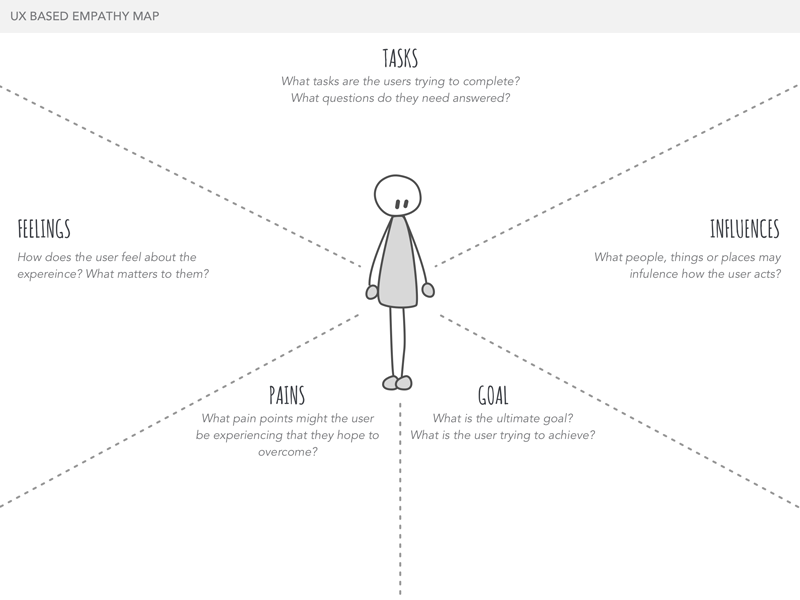
3:00 pm – 3:15 pm | Tea Break
A cup of tea solves everything.
3:15 pm – 4:00 pm | Activity – User Attention
Prioritising what happens when is challenging for any organisation. The User Attention activity will help stakeholders appreciate the limited attention span of their users. This exercise should be conducted with a specific page in mind, for example a home page or landing page.
- Group your stakeholders and ask them to list all the elements that should appear on their website UI. The idea is to get as many as possible, from buttons and links to navigation and branding. You can offer a prize for the group with the longest list.
- Explain that attention spans are short (8 seconds) and getting shorter!
- Give each group 16 ‘points’ (2 for each second). Each point represents an element. The catch is that elements which they believe require more attention (like a call-to-action) will need more points than something like a privacy policy.
- Let the groups allocate their points to their element list. You will find that stakeholders will allocate points to as many elements as possible, avoiding any real prioritisation.
- Next, open Google and Yahoo and display them next to each other. Ask the group which is most successful. People will almost always say Google.
- Explain to your stakeholders that in effect they have created a ‘Yahoo’-like design, by spreading their user’s attention over too many things. By contrast, Google has focused its attention points on what matters the most.
This exercise helps to demonstrate how simplicity trumps clutter and is a lightbulb moment for many attendees.
16:00 pm – 16:30 pm | Feedback and review.
Answer any questions & discuss next steps. Obviously what happens next will depend on your role within the process, but for the most part, you will need to:
- Document the findings of this session, record the key takeaways and any new discoveries.
- Start writing up website or app requirements in more detail.
- Begin the process of creating information architecture & wireframes.
Summary
The format and content of a UX workshop will change depending on the product, desired outcome, and deliverables. But in this article, we kept our focus on running a UX workshop prior to a website redesign.
At the end of the workshop, you will have a greater insight into the organisationscustomers.
This UX workshop should help you to:
- Clearly define who the audience is.
- Gain a better understanding of what the website needs to deliver to its users.
- Provide a starting point from which wireframes can be developed for key pages of the site, such as the homepage.
So if you are considering redesigning your website, start with a UX workshop. It will transform your project, and if you need help making that happen, drop me an email.


Pingback: User Research 101 - Get With The Brand